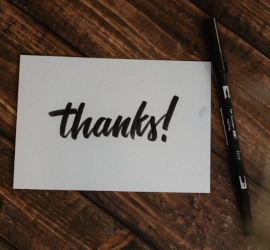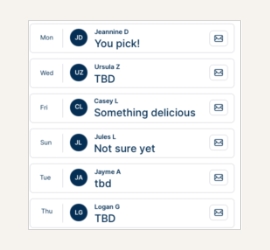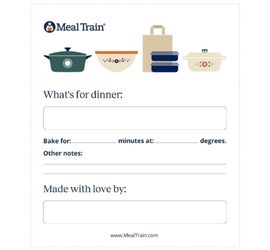The calendar dates are selected, donations are activated, and you’ve got a great photo ready for your Meal Train page. All you need are a few lines in the About section and the meal giving can begin! But sometimes it can be tricky to know what to say or how much information to include in sensitive situations.
Here are a few suggestions to get you started.
For new parents:
Baby Oscar has arrived! Claire and Andrew are so excited to welcome him into their family. We all know how exciting and challenging these first few weeks can be so we’d like to support them by sending some comfort food their way.
For a surgery or illness:
Janet is an amazing teacher and friend and is going in for knee surgery. She is always thinking of others and now it’s our turn to think of her. Let’s make life easier on her and her family by providing dinners so she can focus on getting better!
For a new neighbor:
Help us welcome the Meyers family to the Orchard Street neighborhood! Sam is a new executive at Burton and Rosa is a doctor at the hospital. You’ll see their 3 kids playing soccer in the yard. Sign up below to drop off a meal or snack they can enjoy while they unpack. We are thrilled to have them here!
For a death:
Gene's father passed away at the end of last week. Please keep their family in your thoughts as we support them with meals and anything else they might need.
Pro tips
#1: Feel free to point out if donations are activated and what they might be used for. Example: “Claire and Andrew would appreciate any contribution to the grocery fund!”
#2: Include an email for gift cards. If the recipient wants gift cards, include the email where digital cards should be sent, as well as favorite restaurants. Example: “Janet loves take out, so any gift cards can be sent to [email address]. Check the Special Instructions section for her favorite restaurants!”
Final thoughts:
Participants are always interested in the story of a Meal Train page. Be sure to include some information in this section so folks can prepare their meals with purpose.
Already have a Meal Train Page organized? Learn how to make these edits to the Meal Train page.